- On the two-step authentication screen, click Send Me a Push.
- A blue bar at the bottom of the screen tells you that a push notification was sent to your device.
- Tap the “Login request” message that displays on your smartphone or tablet, or open the Duo Mobile app on your device and tap the message.
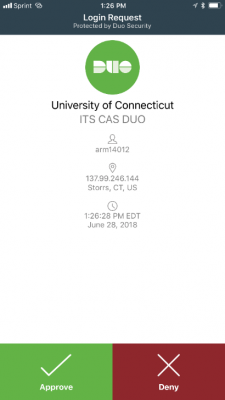
- Tap Approve to authenticate. If you get a request you were not expecting, tap Deny.